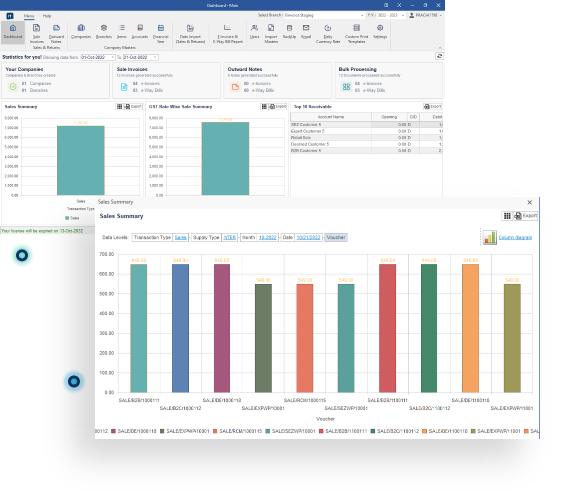Are you currently looking for a billing software?
Smoothen billing process and start generating invoices, e-Invoices, and e-Way Bills with e-Invoicing Tool
- Generate e-Invoices and e-Way Bills in bulk
- Integrate E-Invoicing Tool with any accounting or ERP system
- Advanced reports for better insights